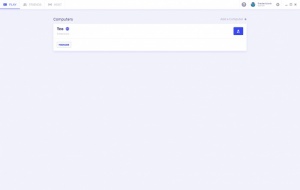Parsec
146-2
Size: 45.15 MB
Downloads: 3928
Platform: Windows (All Versions)
Gaming PCs don't grow on trees, so you can't have one anywhere you go, unless you have a laptop. If you can't live without your games, Parsec can help you play them on any computer, from a distance. It is capable of streaming the games you have on your expensive gaming rig to another computer, anywhere in the world. You may also connect to a friend's machine or rent one. As long as you have a good Internet connection, you will be able to run resource-demanding video games on a potato.
Parsec is offered completely free of charge and it works on all modern Windows platforms, without any compatibility issues. It comes in a small package and it can be installed in under a minute. The software doesn't have any special requirements, but the installation wizard will offer to install a game controller.
The application serves as both server and client. You can install it using the same setup file on all computers and stream in any direction. The controls on the user interface are simple and easy to figure out. There is absolutely no need to go through any convoluted menus and get your ears caught in complex settings, addresses, ports or anything of the sorts.
You can get started right away, by adding your computer to a hosts list. This will make your machine available to other people, so they can connect to it and play the games you have installed. Of course, no one can connect to your computer, unless you generate and share an invite link. What's more, the software lets you generate temporary links, which allow users to stay connected for a limited period of time.
If you want to play something from another computer, you can log into your own account and connect to your gaming rig. Connecting to another person's PC can be done on the same desktop interface, on a different tab. You can either select them in a friends list or search for them by their username, to send a request. The software displays all users who are connected to a computer, on a third tab, so you can always tell who's connected. The best part is that Parsec is capable of streaming at 60 FPS, with almost not latency.
Another interesting feature is the possibility of renting cloud computers from Parsec. Besides adding your own PC to the hosts list, you can also browse through a few systems, with different specs and prices and add them to the same list. You can opt for various configurations and from different locations. If you can't afford a decent gaming machine, you can rent one to play your favorite games.
With Parsec's powerful functionality, you can be an adept of the PC Master Race anywhere you go.
Pros
Parsec can stream games from high-end gaming PCs at 60 FPS, with low latency. Setting everything up is extremely easy. Also, the software lets you rent gaming machines.
Cons
There are no obvious drawbacks to mention.
Parsec
146-2
Download
Parsec Awards

Parsec Editor’s Review Rating
Parsec has been reviewed by Frederick Barton on 06 Dec 2017. Based on the user interface, features and complexity, Findmysoft has rated Parsec 5 out of 5 stars, naming it Essential